What is the Context?
Occupational Health referrals sent through the Referral Portal generate Work Items in Meddbase, allowing processing the referral and tracking progress.
What is the purpose of this article?
This article will walk you through processing a referral received into Meddbase electronically in the Case Management workflow.
Once the referral is sent via the Referral Portal, a Work Item is generated for a Meddbase user to process.
Collaboration
When a referral lands in the Work section in the Occupational Health inbox, the Meddbase user clicks on the New Incoming Referral item and on the next dialog window hits ‘Collaborate’.
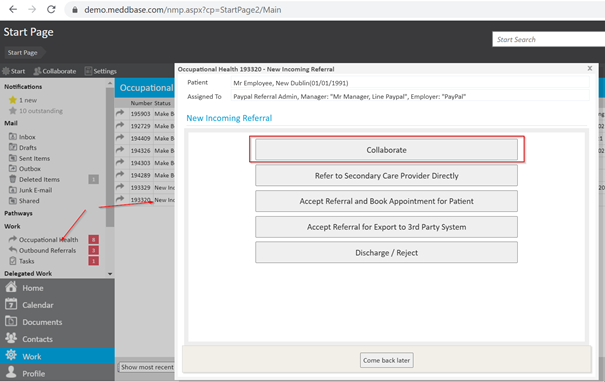
The next dialogue window allows the Meddbase user to check the patient and the referrer’s details, as well as:
- Attach documents to the referral from the Patient Record or the local computer.
- Check the message feed and referral history.
- Re-assign the referral to an existing case or create a New Case.
- Review the referral letter and any supporting documents attached by the referrer.
- Post a message in the Feed and share it with the patient’s employer via the portal.
- Exit the collaboration once finished.
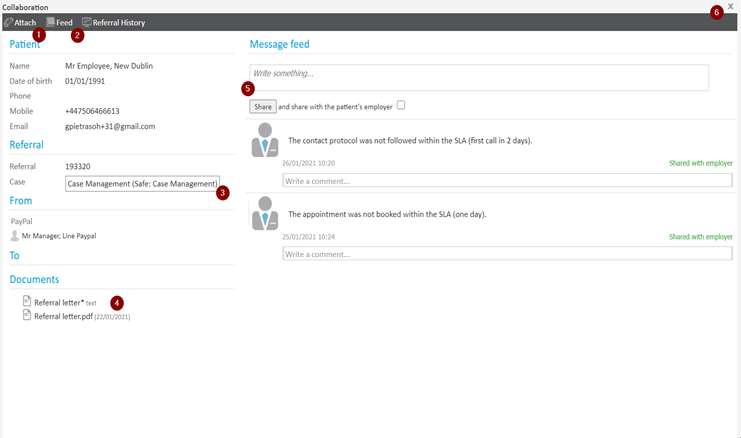
Once the patient has been successfully contacted, the Meddbase user clicks ‘Book appointment’ which brings up the Slot Finder, where they can:
- Narrow down the search for available appointment slots using Parameters or re-assign the referral to another case.
- Select the desired appointment slot.
- Proceed with the booking.
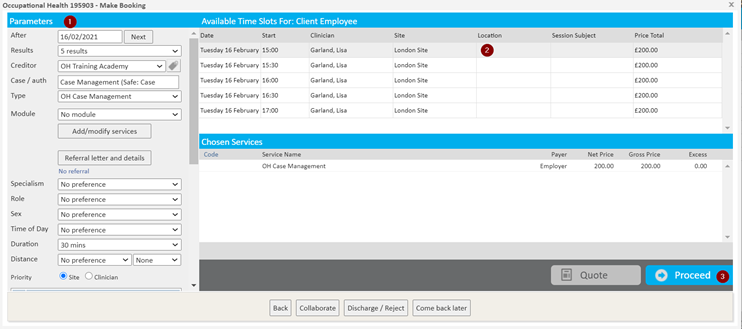
On the next screen the user confirms the referral booking by clicking ‘Save’. Automatic booking confirmation messages are triggered at this point.
Review date
This article was last updated on 2nd December 2024.